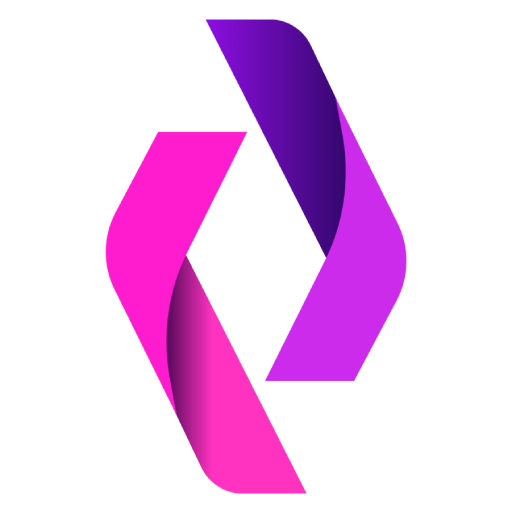What Is Strikethrough Text Generator?
A Strikethrough Text Generator is a digital tool that lets you create text that appears as though it has a line through it (S̶t̶r̶i̶k̶e̶t̶h̶r̶o̶u̶g̶h̶ ̶T̶e̶x̶t̶ ̶G̶e̶n̶e̶r̶a̶t̶o̶r̶). This form of text is typically used to indicate an error or deletion without removing the original content, thus maintaining record of the change. It's a convenient feature for editing text in digital format.
This generator works by simply taking in regular text as input, and providing the same text with strikethrough formatting as output.
How to Strike Through Text?
Creating a strikethrough text generator using capslowercase.com is a straightforward process. Follow these three simple steps:
- Navigate to the website: Visit capslowercase.com.
- Input your text: Locate the 'Strikethrough Text Generator'. In the provided text box, type in the content you want to strike through. As you input your text, the generator will automatically create a strikethrough version below.
- Copy and Use the Strikethrough Text: Now, simply copy the generated strikethrough text. You can then paste it wherever you need it.
You can now use this text in any platform or document, including social media posts such as Facebook, Twitter, and Instagram. The strikethrough text can also be used in communication platforms like WhatsApp, Telegram, and Discord.
FAQs
1. What is strikethrough text?
Strikethrough text, also known as crossed out or struck through text, is a formatting style where a horizontal line is placed through the middle of the text. This visually indicates that the content has been deleted or replaced.
2. Why would I want to use strikethrough text?
There are various reasons why you may want to use strikethrough text. Some common uses include:
- Indicating deleted or replaced information
- Emphasizing changes in a document or presentation
- Adding humor or sarcasm to a message
- Creating a unique and eye-catching title or heading
- Designing logos or graphics with a striking effect
3. Is there a limit to the length of the text that can be strikethrough?
No, you can use any length of text for strikethrough formatting. The generated strikethrough text will automatically adjust to the length of your input text.
4. Can I use strikethrough in any language?
Yes, strikethrough can be used in any language as long as the platform supports it. This includes languages that are written from right to left such as Arabic or Hebrew.
5. Can I use strikethrough formatting in emails?
Yes, most email clients support formatting options such as strikethrough. However, it is always best to double-check if the recipient's email client supports this feature before using it in your email.
Our Online Text Tools